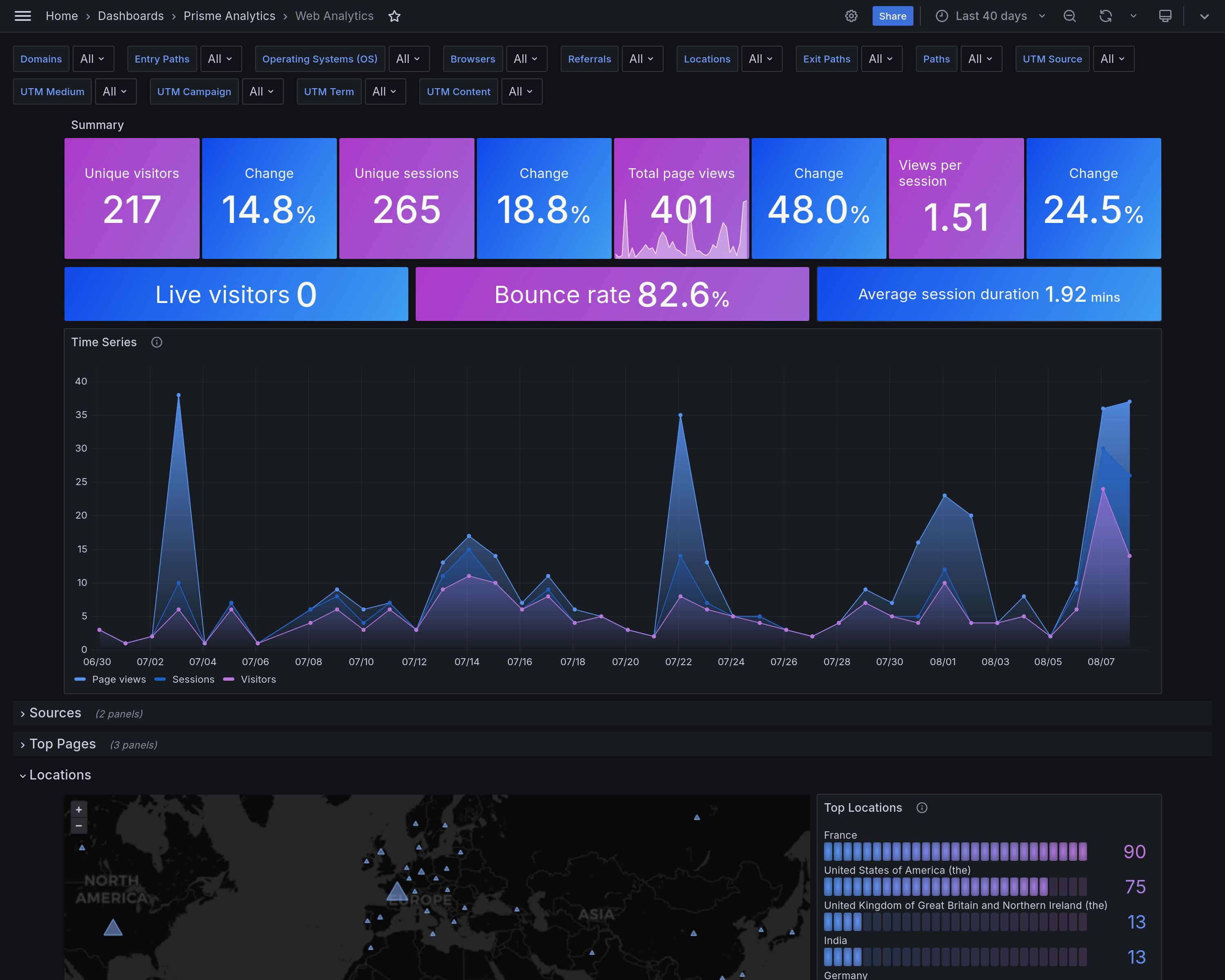Prisme Analytics script is 1 KB in size, which is 75 times smaller than Google Analytics' Global Site Tag. By switching to Prisme, you can reduce your page weight and improve your site's loading speed.
In modern web development, website speed is crucial. Replacing your current analytics script with a lightweight tool like Prisme Analytics can significantly impact page load time and reduce your carbon footprint. Let's explore this further.
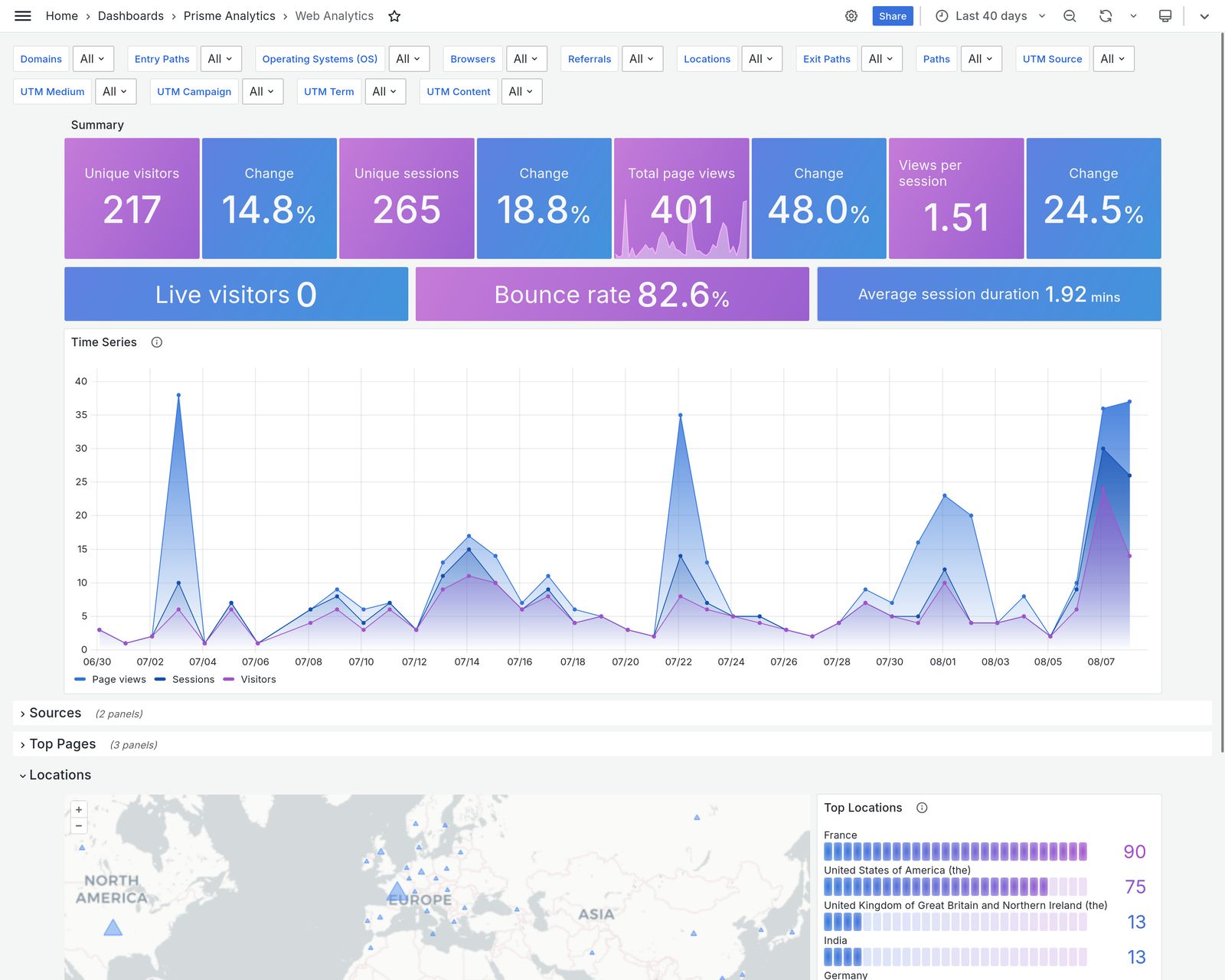
Why is website speed important?
Here are some key reasons to prioritize site speed:
-
User experience: Slower sites lead to higher bounce rates. Pages loading in under 2 seconds have an average bounce rate of 9%, while those taking 5 seconds to load see a 38% bounce rate. Aim for a 2-second load time.
-
Search engine rankings: Google considers page speed as a ranking factor. Slower sites may rank lower in search results, potentially reducing organic traffic.
-
Browser warnings: Some browsers, like Chrome, are beginning to warn users about slow-loading sites.
-
Environmental impact: Faster, lighter sites transmit less data, consuming less electricity and reducing carbon emissions per visitor.
How do analytics scripts impact page size and load time?
Web analytics tools add extra weight and loading time to your site. Here's a comparison of popular providers:
- Google Tag Manager: 28 KB
- Google Analytics: 17.7 KB
- Matomo: 22.8 KB
- Prisme: 1 KB
Does Google Analytics slow down websites?
Google Analytics, used by over 50% of websites, recommends installing the Global Site Tag (gtag.js) tracking code. This script weighs 28 KB and downloads an additional 17.7 KB file, adding a total of 45.7 KB to each page load.
Matomo
Matomo, a popular Open Source alternative to Google Analytics, requires integrating a 22.8 KB script into your pages.
Prisme: 1 KB of lightweight web analytics
Prisme is designed for simplicity, speed, and performance. Running on 100% renewable energy, it further minimizes environmental impact.
The Prisme script is just 1 KB – over 22 times smaller than Matomo and more than 75 times smaller than Google Analytics' Global Site Tag. Even without the Global Site Tag, Prisme remains 17 times lighter than Google Analytics alone.
How to test website speed and analytics script size
Use GTmetrix to measure your site's speed and analyze script sizes. Its Waterfall chart provides a detailed breakdown of each element loading on your page, including analytics scripts.
Why is Google Analytics so heavy?
Google's tracking scripts are larger because they support numerous features, integrations, and metrics across 125+ reports. While beneficial for some, most website owners don't need this complexity to understand their basic visitor data.
Prisme focuses on essential metrics without collecting personal data, making it lightweight and easy to use.
Additional tips for a faster website
- Evaluate the necessity of each site element
- Use system fonts when possible
- Minimize image and video usage
- Optimize multimedia through resizing and compression
- Implement lazy loading for images and videos
Calculating your website's electricity consumption
Use the Website Carbon Calculator to estimate CO2 production per visitor. Switching from Google Analytics to Prisme can save 44.3 KB per page load. For a site with 10,000 monthly visitors, this equates to 0.443 GB less data transferred monthly, or over 5 GB annually.
Assuming 1.8 kWh energy usage per GB of data transfer and 475 g CO2 per kWh, a single website with 10,000 monthly visitors could save nearly 10 kWh and 4.5 kg of CO2 emissions yearly by switching to Prisme.
Try Prisme as your lightweight analytics solution
Prisme offers simple, Open Source, and lightweight site analytics. Our 1 KB script is significantly smaller than competitors, and we run on 100% green energy. Experience our user-friendly dashboard and boost your website's speed while reducing its carbon footprint with our 30-day free trial.