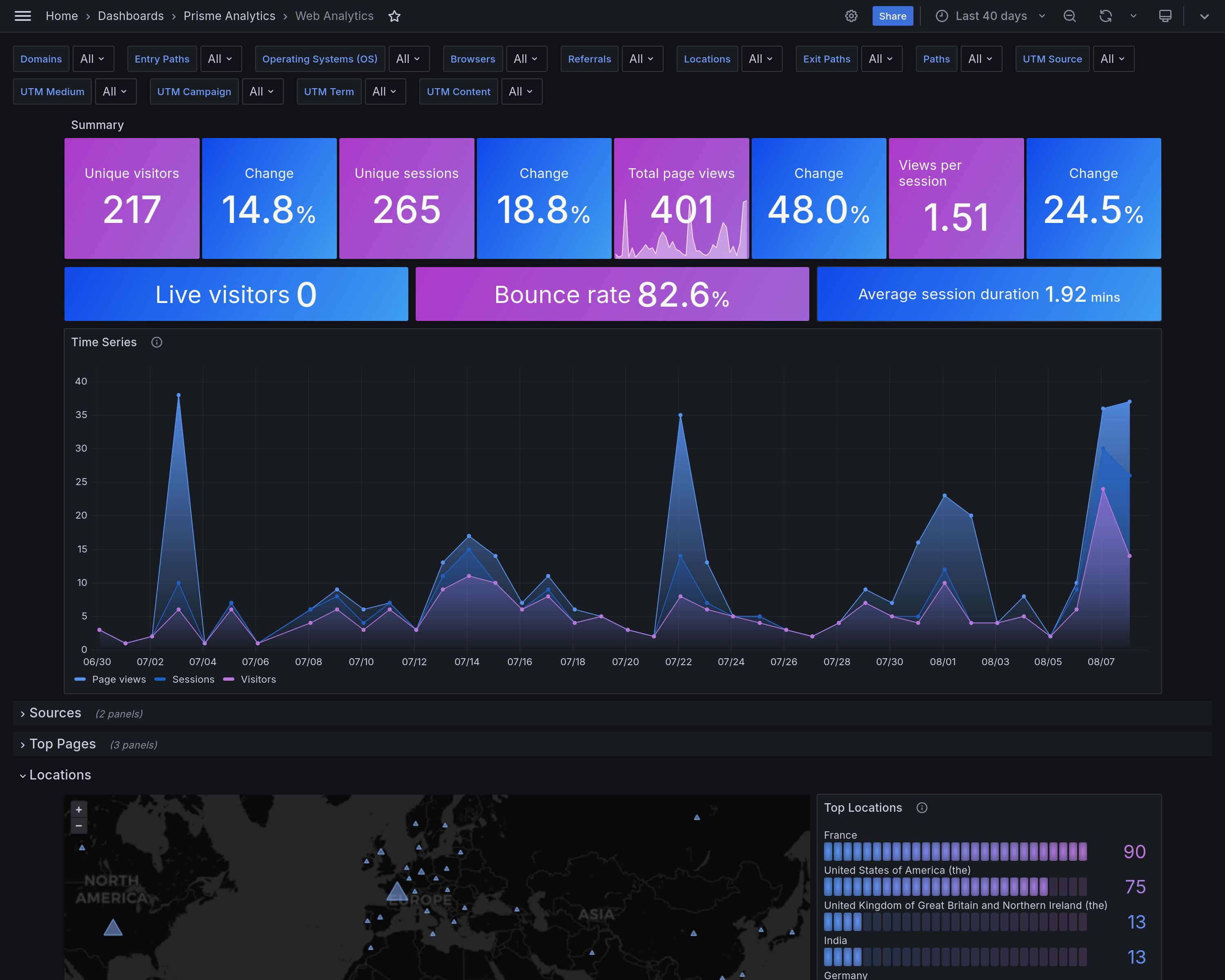When it comes to web analytics, Google Analytics has long been the go-to solution for many website owners. However, with increasing concerns about privacy and data protection, alternatives like Prisme Analytics have emerged. In this article, we'll compare Prisme Analytics and Google Analytics to help you make an informed decision about which solution best fits your needs.
Privacy and Data Collection
Prisme Analytics
- Privacy-focused with no collection of personal data or personally identifiable information (PII)
- Cookie-free tracking, eliminating the need for user consent
- Aggregated data only, focusing on overall traffic trends rather than individual user tracking
Google Analytics
- Collects detailed user data, including personal information and browsing behavior
- Uses cookies for tracking, requiring user consent in many jurisdictions
- Tracks users across devices and websites, creating comprehensive user profiles
Data Ownership and Control
Prisme Analytics
- Users retain 100% ownership and control of their website data
- Option to delete all collected data at any time
- Self-hosting option available for complete control
Google Analytics
- Data is stored on Google's servers
- Limited control over data deletion and retention
- No self-hosting option available
Compliance and Legal Considerations
Prisme Analytics
- GDPR-compliant out of the box
- Compliant with various cookie laws and regulations
- EU-based infrastructure, addressing Schrems II concerns
Google Analytics
- Requires careful configuration and user consent management for GDPR compliance
- Subject to ongoing legal challenges in the EU due to data transfer concerns
- US-based infrastructure, raising concerns about data sovereignty
Transparency and Open Source
Prisme Analytics
- Fully open-source, with code available on GitHub
- Transparent about data collection and processing methods
Google Analytics
- Closed-source software
- Limited transparency about data processing algorithms
Performance and Site Speed
Prisme Analytics
- Lightweight script, 75 times lighter than Google Analytics
- Minimal impact on website performance
Google Analytics
- Heavier script that can impact page load times
- May require additional optimizations to minimize performance impact
Features and Insights
Prisme Analytics
- Focuses on essential metrics for most website owners
- Clean, easy-to-understand dashboard
- Live demo available
Google Analytics
- Comprehensive set of features and metrics
- Advanced reporting and segmentation capabilities
- Integration with other Google services
Pricing Model
Prisme Analytics
- Subscription-based model
- 30-day free trial available
- Transparent pricing based on page views
Google Analytics
- Free version available (Google Analytics 4)
- Paid version (Google Analytics 360) for enterprise-level needs
Conclusion
While Google Analytics offers a comprehensive set of features and deep integration with other Google services, Prisme Analytics stands out as a privacy-focused alternative that prioritizes user data protection and compliance with strict privacy regulations.
Prisme Analytics is ideal for website owners who:
- Prioritize user privacy and data protection
- Need a GDPR-compliant solution out of the box
- Want a lightweight analytics tool that doesn't impact site performance
- Prefer transparent, open-source software
- Value full ownership and control of their data
On the other hand, Google Analytics might be more suitable for those who:
- Require advanced reporting and segmentation capabilities
- Need integration with other Google services
- Are comfortable with managing complex privacy settings and user consent
Ultimately, the choice between Prisme Analytics and Google Analytics depends on your specific needs, priorities, and stance on user privacy. If you're ready to try a privacy-focused analytics solution, start your 30-day free trial of Prisme Analytics today and experience the difference for yourself.